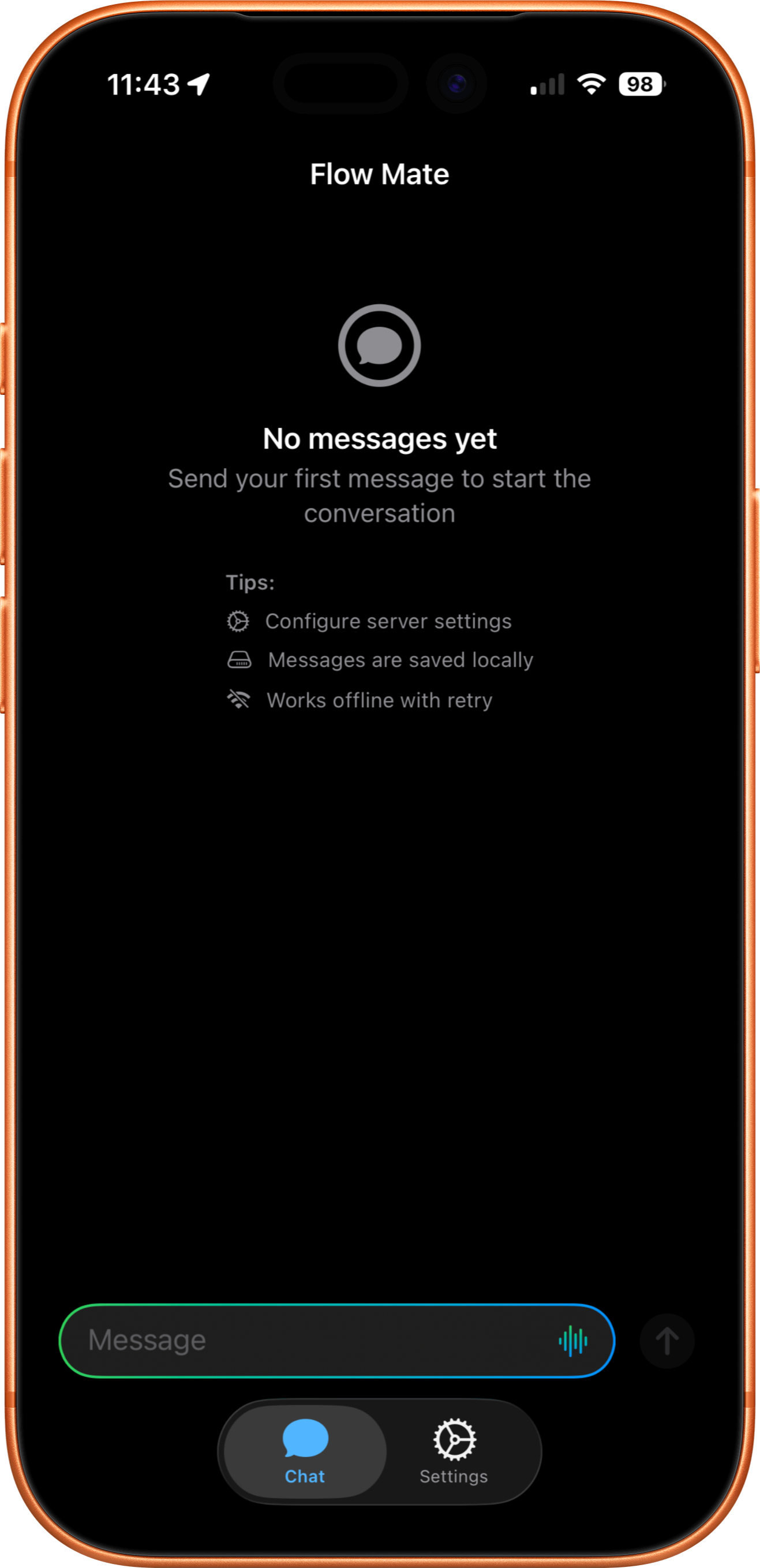Your Server, Your Rules
Connect to any HTTP endpoint you own. n8n, custom APIs, any server. You keep full ownership of your data and logic.
Smart Chat Interface
Have conversations with your automation server through a beautiful native iOS chat. Get AI responses, charts, and rich content formatted exactly how you want.
Shortcuts Automation
Trigger Shortcuts from server responses. Send data from iOS automations. Build complex workflows that span both worlds.
Privacy & Security
API keys stored in iOS Keychain. Direct connection to YOUR server. No middleman, no tracking.
Multi-Action Responses
Your server can return multiple actions in a single response. FlowMate runs them in sequence, passing results between Shortcuts so you can build complex, dependency-aware workflows.
Flexible Workflows
Chat when you want interaction. Use Shortcuts for automation. Combine both for powerful hybrid workflows tailored to your needs.
1
→
Install FlowMate
Download the app from the App Store and install it on your iPhone or iPad.
2
→
Connect Your Server
Point FlowMate to your n8n, Make.com, or custom API endpoint. Your data stays on your server.
3
Start Automating
Chat with your server, create Shortcuts automations, or combine both for powerful workflows.
What is FlowMate?
FlowMate is a native iOS app that connects you to your own automation server. Chat directly with it like ChatGPT, automate tasks via Shortcuts, or combine both. You control the server, the data, and the workflows.
What servers can I connect to?
Any server with an HTTP endpoint! Popular options include n8n, Make.com, Zapier webhooks, or your own custom API. You have complete control over where your data goes.
Is my data secure?
Absolutely. FlowMate stores your API keys in iOS Keychain and connects directly to YOUR server. There’s no middleman, no third-party tracking, and you own all your data.
Does FlowMate work with AI?
Yes! FlowMate is a chat interface to YOUR server. If you connect it to n8n with OpenAI/Claude/local LLM, you get a ChatGPT-like experience that you fully control. Plus iOS automation capabilities no AI app can match.
Is this a ChatGPT client?
No—it’s better! You chat with YOUR automation server (n8n, Make, custom API). That server can use any AI, any data source, any logic. You’re not locked to one AI provider or their rules.
Chat or Shortcuts—which should I use?
Both! Chat for interactive tasks (“summarize my emails”). Shortcuts for automation (“backup photos every night”). FlowMate connects them seamlessly, so you can build hybrid workflows.
When will FlowMate launch?
We’re currently in active development. Join the waitlist to be notified when we launch beta access!
What iOS version do I need?
FlowMate requires iOS 16 or later. It’s built with SwiftUI for optimal performance on modern devices.
Will it be free?
FlowMate will be a paid app. We’re still finalizing pricing details, which will be announced closer to launch. Join the waitlist to stay informed!
Do I need coding knowledge?
Basic knowledge helps but isn’t required. Apple Shortcuts uses visual programming. For the server side, n8n and Make.com are no-code platforms. You can start simple and grow your skills.